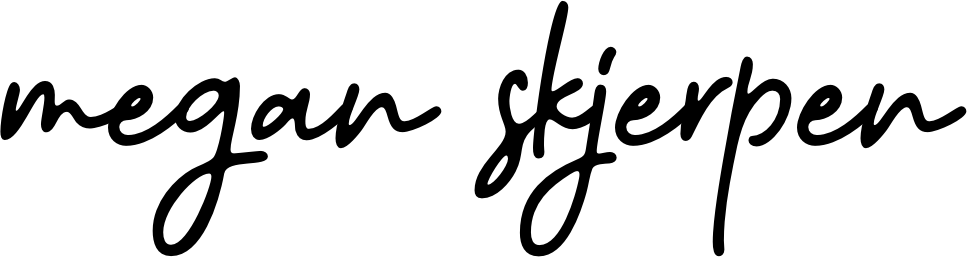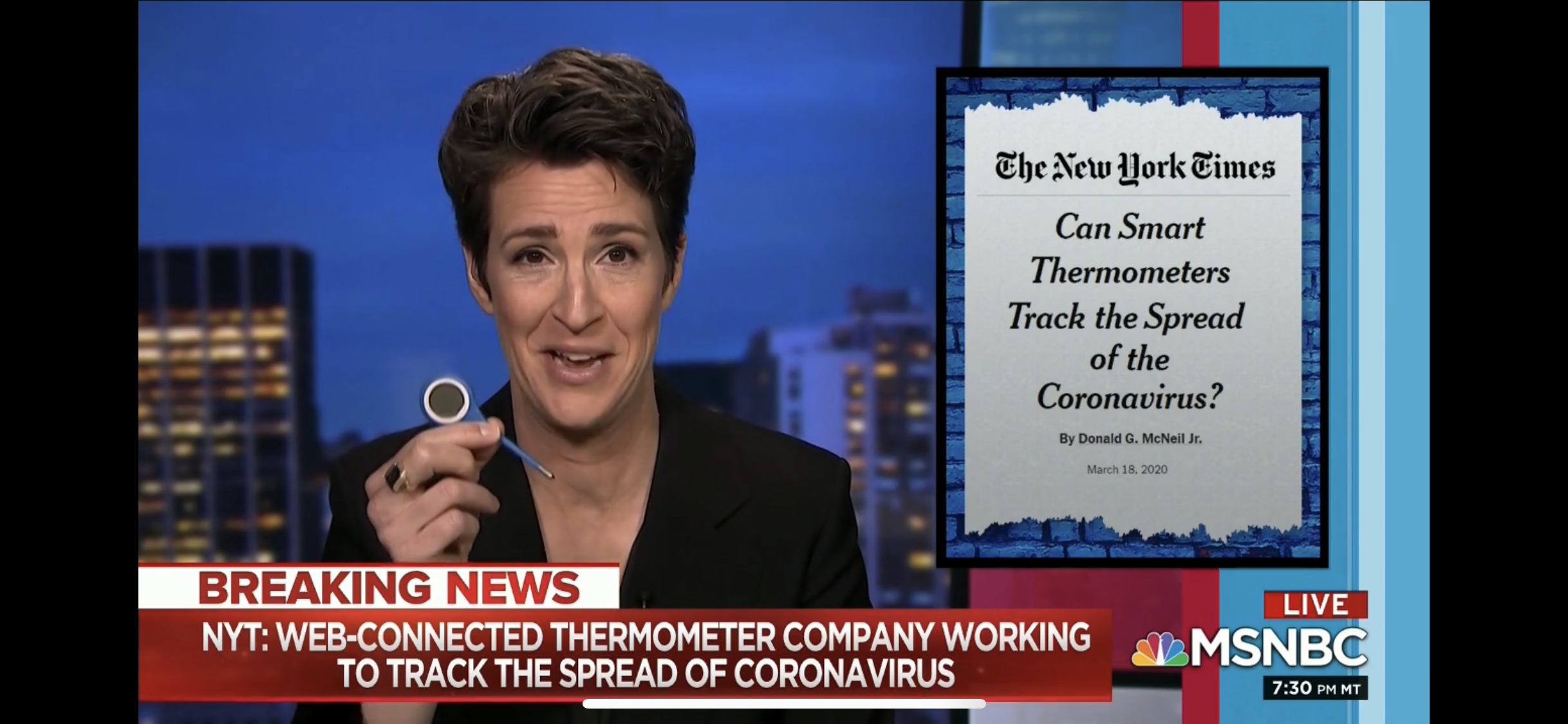Nurse In Your Pocket
Helping over 3 million families feel better faster with Kinsa smart thermometers and customized guidance.
Overview
Kinsa’s Nurse In Your Pocket thermometer and app triage experience helps families feel better faster by empowering parents with guidance and treatment options based on their child’s age, fever and symptoms.
2018 - 2019 (Legacy App)
2019 - 2022 (New Kinsa App)
Duration
Links
About This Case Study
This extensive case study documents a 0 → 1 product experience and its evolution over the course of 4 years – from initial concept in the Kinsa Legacy app through re-development & MVP product launch in the new Kinsa app and beyond, including the impacts of COVID on future feature developments.
Outcome
Kinsa is the first in the industry to provide comprehensive fever and illness guidance in a detected illness episode through their thermometer and app experience.
Over 3 million families have used the Nurse In Your Pocket triage experience to feel better faster (with 80% engagement rates).
Read more about the business impact & positive health outcomes this project created.
As Featured By
About Kinsa
Kinsa is on a mission to stop the spread of infectious illness through early detection and early response. They’ve taken the most common health device in the world (the thermometer) and reimagined it to create the earliest, most accurate illness tracking system in the world.
How Kinsa’s System Works
When families get sick, they turn to Kinsa Smart Thermometers and the Kinsa App to evaluate illness and feel better faster.
01
The Kinsa app saves their temperatures and symptoms, and provides custom guidance on what to do next (with the NIYP experience).
02
Health data from the app is anonymously aggregated into an illness map, which shows when and where illness is spreading across the country in real-time.
03
Kinsa provides these real-time insights to health institutions, government agencies, and more so they can take action to prevent further illness transmission in their communities, states, and beyond.
04
Ethical Design in HealthCare
We learned through testing and research that Kinsa is often given an additional layer of trust by moms and families because we are (and are perceived as) a health company that also manufactures reliable medical devices (thermometers).
We always designed and developed with the understanding & responsibility to create medically safe and supportive products and experiences.
If our thermometers read incorrectly, or we provided a medically unsafe app experience for families, the real-word consequences were high – which is why we consulted directly with a team of medical advisors, doctors and nurse practitioners on our products and experiences.
Problem
The Kinsa illness map lacked enough health data.
At the time, Kinsa’s legacy mobile app only offered a very basic, transactional experience. Parents could connect their Kinsa thermometers to the app and save temperatures to a timeline record – but that was all. Engagement and retention were incredibly low because the app lacked features that created value for the audience.
In 2018 Kinsa had a thriving thermometer business and a basic data collection model. However the company lacked enough robust temperature and symptom data (gathered from their thermometers and mobile app) to make their illness map consistent and reliable in real-time.
The legacy Kinsa app had very low engagement and retention.
Goals
Create a significantly more valuable app experience for families when they fall ill and turn to Kinsa products for help.
01
Collect more health data points in order to create a more sustainable and robust insights business.
02
My Role
I led the Product Design (UX and UI) and Visual Design for this project as the sole designer at Kinsa – from initial concept testing to full feature development for the new Kinsa MVP app. I worked directly with 2 Product Managers and a team of Engineers to bring this project to life through research, testing, and human-centered design.
After the MVP feature launch in 2019, I led a Consumer Product Design Team of 2, overseeing iterations in the new Kinsa app until December 2022.
Product Design for Native iOS & Android Mobile App
Project Vision and Scope Definition
User Research and Testing
Responsibilities:
Information Architecture
UX Writing, Voice & Tone
Visual Brand Design
Design Mentorship & Leadership
User Research
Kinsa had an established audience in their legacy app – new moms & parents caring for their sick kids. Our team conducted additional research to better understand how we might help moms manage illnesses in their household and better empathize with how it impacts their family.
Types of research conducted:
Moderated in-person and video interviews
Alchemer and Google surveys with current Kinsa app users
Target Audience Persona
The New Mom
20-35
1 child, aged 4 or under
Age
Family
“This is my baby’s first fever and I’m really worried…”
Being a new parent is tough, and when illness strikes for the first time, it can be an incredibly stressful experience. New moms are often unsure how to handle their child’s first illness or fever and they don’t want to take any chances. However, determining what to do next when they can’t reach their doctor can make things even more challenging.
Goals:
Get medical help/advice from a trusted source.
Use that information to determine if their baby’s fever/illness is serious.
Bring their baby’s fever down (medication or natural care).
Manage illness and help their baby feel comfortable.
Needs:
I need trustworthy and clear medical advice that understands my child’s entire condition and helps guide me on next steps (when I can’t reach my doctor).
I’m exhausted and have “mom brain” – I need something that is simple, easy to understand, and gets me to answers fast.
Frustrations:
I feel panicked. My doctor’s office is not open at all hours and I don’t have enough experience to know what to do.
Finding trustworthy information that’s not from my doctor is hard (Google, WebMD, mom groups, family). I don’t know which to trust and there’s a lot of confusing and opinionated information out there.
Because I don’t have a trusted source (besides my doctor) it takes a long time for me to find information I can use and this makes me feel more stressed.
We created a journey map that focused on the scenario “my child has a concerning fever, what do I do next?” in order to better understand the thoughts, emotions and actions of moms – and how Kinsa could help.
Building Empathy
Our biggest opportunity to provide value for moms when their child is sick is to help them answer the questions:
“ Should I be concerned?” and “What should I do next?”
Discovery Research
Our original hypothesis was to create a type of medical guidance system that closely matched mom’s mental model of calling her advice nurse line. We began researching official nurse triage protocols, working alongside clinicians and nurses.
Triage protocols are a symptom-based set of directives that allow nurses to:
Quickly and confidently assess patient symptoms
Direct patients to the right actions and level of care based on the severity of their symptoms. (From Care XM).
What are Nurse Triage Protocols?
Example of Nurse Protocols from Telephone Triage
We understood that there were inherent business and people risks in re-creating our own version of a medical triage system that could result in real-world consequences.
We enhanced our internal team with clinical medical staff and legal associates to help us better navigate and prevent risks as this project developed.
We also worked closely with medical staff and nurse writers to ensure that any guidance or care that we recommended was medically safe, common practice.
Real-World Risks
Ideation
At the time, the goal of Legacy Kinsa Mobile App had been to help parents take accurate temperatures and save them quickly.
After a temperature was saved, their app experience would end and they would be taken back to a timeline.
Following our research on Nurse Triage Protocols, we saw a huge opportunity to add our new triage experience right after a temperature was taken.
The Legacy Kinsa App
By understanding a person’s age, temperature, and symptoms, Kinsa is able to triage a person’s condition and provide immediate guidance and best next steps – a very similar experience to what happens when you call an Advice Nurse.
The First Triage Flow
Kinsa’s First Triage System Flow
Initial Ideation for triage in the Kinsa Legacy App
Part of the guidance recommendation included a visual bar that aimed to help moms understand illness severity immediately.
The “What To Do Next” Bar
The bar used a stoplight coloring system to indicate:
Illness severity (How concerned should you be)
Next course of action suggestion (What to do next)
Initial User Testing
We sought to conduct quick and scrappy testing to create proof points around our ideas and show strong interest and potential for engagement.
We chose to test two concepts to better understand IF moms are interested and receptive of guidance and HOW moms prefer to interact with guidance.
How We Tested
Built 2 lightweight concepts with simple fever scenarios
A/B tested live in our Legacy Android and iOS apps
Measured engagement rates, exit rates and evaluated qualitative feedback
The Kinsa Android Legacy app contained a user experience feature that the iOS app did not - chat-style interactions. The chat-style format was used during app onboarding to help walk parents through setting up a profile and get familiar with the app – and it had great results.
Concept 1 - Android Chat-Style Guidance
Our Questions
Could the chat-style format be an effective way to deliver guidance?
Are moms willing to engage with this guidance flow when their kids are sick?
Do moms find guidance (after temp taking) to be accurate and valuable?
Moms LOVED the idea of guidance after temperature taking.
Chat-Style was NOT successful and only 39% of moms responded to chat questions. Moms felt it had limited interactions and the UI took too long to generate answers.
Guidance felt trustworthy, but more specific information wanted.
Moms want care options - medication AND home/natural remedies.
Key Insights
We created a second concept in our iOS Legacy App to further test our ideas with a different wizard-style approach and improvements that built on our previous learnings.
Concept 2 - iOS Wizard-Style Guidance
Our Updated Questions
Is wizard-style guidance a better way to deliver guidance?
Are moms more receptive to receiving guidance in this format? Will it feel faster?
Are moms willing to engage with this guidance flow when their kids are sick?
With the addition of medication AND natural remedies, will moms find this guidance to be more accurate and valuable?
Wizard-style was a SUCCESS! 67% of moms who saw this experience chose to engage and complete the flow to receive guidance.
Moms loved the conversational voice of the Kinsa nurse.
New guidance was very helpful and felt trustworthy to moms, but in the moment this version was too long and overwhelming.
CRITICAL – Our “Severe Symptoms” list was TOO alarming for moms, and was causing more stress.
Key Insights
Based on our results, it was clear we had created a definitive Proof of Concept.
Kinsa would be able to collect at least 5 more data points per interaction.
We identified a consistent experience that would allow us to create ONE feature to unite our mobile app experiences.
Moms loved it – we received tons of great qualitative feedback and high interest levels, proving we had created something truly value when their family falls ill.
Testing revealed potential for high engagement rates and low dropoffs.
Overall Testing Insights
Next Steps
Moving Forward With A New Mobile App
As the team brought this new product vision to life, it became clear that the Kinsa legacy app could not support the full Nurse In Your Pocket feature suite due to complex, unmaintainable code that caused intense, lengthy development challenges.
Kinsa chose to create a new mobile app that would:
create a clean slate with sustainable and maintainable code
improve development and shipment times
improve conditions for the product and engineering teams
support Kinsa’s business objectives and new product vision
Read more about the New Kinsa App in this case study (coming soon).
Kinsa’s original product vision was “World’s Smartest Thermometer”. The app experience was focused on optimizing thermometer connection and temperature recording for health data collection.
With the research and findings the team uncovered in this proof of concept, there was a huge opportunity for Kinsa to move forward with an evolved vision that could vastly increase health data collection, create a unique value prop relative to competitors, and provide an overwhelmingly better experience for families.
Introducing “Like A Nurse In Your Pocket”
Kinsa’s new product vision was to move beyond basic temperature taking and become a holistic partner in health to moms in their moment of need or when their child falls ill.
The team hypothesized the app experience could embody “A Nurse In Your Pocket” by providing moms with approachable, dynamic, and customized medical guidance that considers their child’s age, temperature and symptoms. With this information, moms could feel empowered to make the best decisions on how to help their family feel better faster.
Redefining The Product Vision
Revised Goals
01
Bring the Nurse In Your Pocket vision to life in the new Kinsa MVP App.
Increase the number of health data points collected to create a more sustainable and robust insights business.
02
Constraints
An 8-month timeline that was determined by sponsor-driven deadlines and the start of illness season – the company’s biggest opportunity to collect the most illness data.
A small, but savvy team, consisting of only a few engineers, product managers and myself as the sole product designer.
A new feed-driven app experience – after conducting platform research and reviewing the data and structural needs of the new NIYP triage system, our team chose to move forward with a feed-driven app experience. Read more in the Kinsa app case study.
Definition & Ideation
With limited time, we took our initial insights from the Kinsa Legacy App into a 1-week Google Sprint to help determine the scope of the guidance features for the new Kinsa MVP app.
Team: Cross-functional with PMs, Design, iOS, Android and QA engineers.
Scoping With Google Sprints
Key Sprint Questions:
How might we better understand which guidance scenarios are most important to parents, and why?
How might we better deliver on the value we provided in our initial concepts for Nurse In Your Pocket?
How might we adapt the UI/UX of our previous concepts to a feed-driven app experience?
Our Questions:
Do we understand which illness scenarios are most important for the MVP?
Has this experience improved and built upon our previous concept?
Do Moms care about “looking ahead” and seeing guidance over multiple days?
What do moms think of our new “alarming symptoms”?
How do moms feel about new “bite sized” guidance? Does it feel trustworthy?
Does our UI and experience still make sense to moms with the new app feed and card system? Is it still easy to use?
Sprint Prototyping & Testing
Advice on “what to do next” immediately was most important to moms. Looking ahead or multi-day guidance was a flop.
Bite-sized, custom and specific guidance was a success! Feels less daunting, more helpful, and more personalized than google/webmd.
Strong comprehension of the app and feed system. The UI/UX and questions felt familiar, fast and simple to use.
Updated “Alarming symptoms” were better, but still needed more work to be less stress-inducing.
Key Learnings
We understood what key illness scenarios to focus on for the MVP Nurse In Your Pocket experience.
We have an opportunity to deliver significant value (both in data collection and user value), by helping parents better manage care across all severity levels.
We have an opportunity to deliver an infinitely better experience than google/webmd by providing comforting advice that is confidence boosting, not panic inducing.
Sprint Takeaways
Scoping the MVP
With a short 8-month timeline and very limiting constraints, our biggest challenge was ruthlessly prioritizing the key features and illness scenarios for the MVP app launch.
While creating a more robust triage experience we received a new directive from our medical team. We would need to ask additional symptom questions in order to be able to provide the most accurate medical guidance for all ages – which drastically increased scope.
New Symptom Details Requirement
New “Symptom Details/Follow Ups” were asked after adding general symptoms.
With the additional symptom requirements, we focused on specific illness scenarios that we knew would give us just enough to continue testing the NIYP vision while collecting enough illness data for the company.
Key Scenarios for the MVP:
Include “fever-only” and “fever + symptom” guidance for ages 0-18. This included (all) temperatures + alarming symptoms (under age 2) + symptoms + symptom details to generate guidance.
No symptom-only guidance and No guidance for ages 18+.
Our team conducted daily standups and met bi-weekly and to manage risk.
UI & Concept Ideation
With our Sprint takeaways and new symptom details requirement, we continued to push new UI and UX concepts forward.
Final Testing & Validation
We took learnings from the Google Sprint and the new symptoms requirement into additional rounds of testing and validation for our MVP experience.
Our Questions:
Are we evoking the “Nurse In Your Pocket” vision with this MVP experience? Have we nailed the key illness scenarios for Moms?
Does the addition of the “symptom detail” question decrease trust or cause dropoff?
How do Moms feel about our updated “Alarming Symptoms” question?
Is the card + feed system and UI still easy to use and comprehend?
We’re “Like A Nurse In Your Pocket!” and are successfully evoking the NIYP vision. Moms loved the guidance scenarios that we tested and it was clear that we struck the right balance between concise and detailed information in our questions and guidance, which also made it feel more trustworthy.
The new “Symptom Detail” questions increased trust. Moms commented that they loved the additional detail and follow up and felt it would give them a better outcome at the end of the flow.
Our “Alarming Symptoms” question & wording finally felt less overwhelming and stressful for moms.
All moms rated the final prototype a 9 or 10/10. Moms found the guidance flow easy to understand and easy to use. They were able to answers questions and reach guidance FAST!
Key Learnings
Final Triage Flow
This is a visual representation of the age and symptom complexity of our final triage flow. The final version is protected under NDA.
Final UI & MVP Experience
The below images are visual examples of the Nurse In Your Pocket experience. Because the system combines a person’s fever (in 4 different categories) + age (in 8 different bands) + symptoms (16), the guidance combinations are infinite.
Temperature + Alarming Symptoms + Other Symptoms + Symptom Details = Guidance
Examples of the 5 NIYP Guidance Levels
MVP Launch & Impact
We successfully launched key fever and symptom scenarios of the Nurse In Your Pocket triage engine with the Kinsa MVP App Launch in late 2019.
Kinsa is the first in the industry to provide comprehensive fever and illness guidance in a detected illness episode.
Kinsa began collecting 550% more health data points for their insights business
13 anonymous health data points collected per illness episode
Sustained 80% engagement rates with the triage flow
92% engagement with symptom follow-up questions
42% Day 2 Retention with the triage flow
Business Impact
Over 3 million families have used the Nurse In Your Pocket triage experience to feel better faster (as of 2022).
4.9 Star Ratings in both App Stores and #1 Ranked Feature in the Kinsa App
68% Must Have Score, exceeding Product Market Fit Benchmark (40%) as set by SuperHuman.
Immediate positive, qualitative feedback from new and existing Kinsa app users
People Impact
Reviews from Kinsa Moms
Partners In Health
As Featured By
Post MVP & COVID-19
After the Kinsa MVP App Launch in 2019, our team had a long list of Post-MVP features. With the quick rise of COVID in 2020, we re-prioritized many features to seize the opportunities we had to provide real-time COVID information and support families using the triage engine we just built.
We added COVID support features in-app and through email lifecycle engagement, extended our triage flow to include guidance for those over 50, and provided support for those who received the vaccine and were experiencing side effects.
With the addition of these COVID-specific features we:
Sustained our 80% engagement rates with triage
Increased engagement & built more trust with parents
Gathered additional data points for Kinsa’s illness insights business (to 13 points as of 2022).
Kinsa on Rachael Maddow
During this period we were also featured on The Rachel Maddow Show, and saw our app audience grow by hundreds of thousands and the introduction of a new Senior Audience.
Post COVID Growth
After the initial intense period of Covid, Kinsa was still in growth mode. Throughout 2021-2022, I led our Consumer Product Design Team to introduce features that enriched the experience and allowed Kinsa to start collecting illness & health data over multiple days.
New Features
What To Watch For
Kinsa helps you understand when to escalate if symptoms worsen.
Natural Remedies
Kinsa also recommends at-home and natural remedies to feel better faster.
Reminders
Kinsa remembers for you! Easily set reminders to take temp or give meds.
Day 2 Check In
Kinsa supports you over multiple days and we’ll check in to see how you’re doing.
Reflections
Bringing the Nurse In Your Pocket triage engine to life from concept to MVP and beyond was an incredibly fulfilling and challenging experience. I feel proud of our team for rallying together during a high-stress time when priorities, scope and deadlines were rapidly changing. We used this project as an opportunity to learn and grow together in a way that drastically improved team practices and cross-team functionality. Ultimately, we created a wildly valuable and complex medical guidance & data collection system that effectively balanced people needs and business needs and has become the cornerstone of Kinsa’s product offering.
Becoming An Advocate For Users Real People
This project opened my eyes to the power and importance of human-centered design – something I have become incredibly passionate about. As the sole designer on the team during the initial stages and MVP launch of this feature, I learned to advocate for our audiences (new moms) and become a true voice for their struggles and needs.
The honest feedback we received from parents helped redirect and educate our entire team and helped us better understand how to create experiences that alleviated actual concerns and pain points for new parents. Our team learned to lead with empathy and stay curious during this process while balancing our business growth and data needs.
Opportunities to Scope The MVP More Efficiently
Developing the MVP Nurse In Your Pocket Triage experience was incredibly difficult because it was both informed by and informing the experience and UI of the new Kinsa MVP app. While our team met a few times a week to discuss rapidly changing priorities, we learned close to launch that it was necessary to further reduce scope and cut some MVP features.
If we had re-prioritized certain features appropriately and further constrained ourselves to key illness scenarios, we would have been able to launch with a better MVP experience and reduce unnecessary stress and workloads for the entire team. In retrospect, we learned there was a huge opportunity for us to increase cross-team knowledge of agile practices and better understand the scope of each other’s roles.